Sometimes we find that regular EQ and dynamics processors are unable to deliver the focus or flexibility required. One popular and flexible option is dynamic EQ.
As the name suggests, this provides a dynamic or level dependent approach, applying a band specific EQ cut or boost based on the input signal level. This allows us to be far more focused in our frequency processing.
Thanks to Tokyo Dawn Records and their plugin team, Tokyo Dawn Labs, a particularly good dynamic EQ is readily available and it’s absolutely free. TDR Nova (VST2, VST3, AU, AAX) is a multi-function processor that works as a parallel 4-band EQ with high and low pass filters, a wide band regular compressor, and most significantly a dynamic EQ.
Download TDR Nova from the Tokyo Dawn site.
It’s not only packed with features, but also makes the transition from regular EQ to dynamically controlled EQ very easy to understand and implement.

Bands on the run
Nova’s plugin interface looks very much like a regular parametric EQ. It has a node based display with background frequency analyzer at the top, and classic knob style control below, and you can of course use it as a regular parametric EQ.
To that end each of the 4 bands includes curve shape (low shelf, bell and high shelf), Q width, frequency (10Hz to 40kHz for all bands), and gain (+/- 18dB). Additionally the low and high pass filters are activated and adjusted on the left, and once active become available in the display.
You’ll see the bands (I to IV) can be selected and bypassed in the middle activation row, and further options here include Band Solo for auditioning individual bands, and also Order By Frequency, which is a handy feature that renumbers the bands if you don’t create them in frequency order.
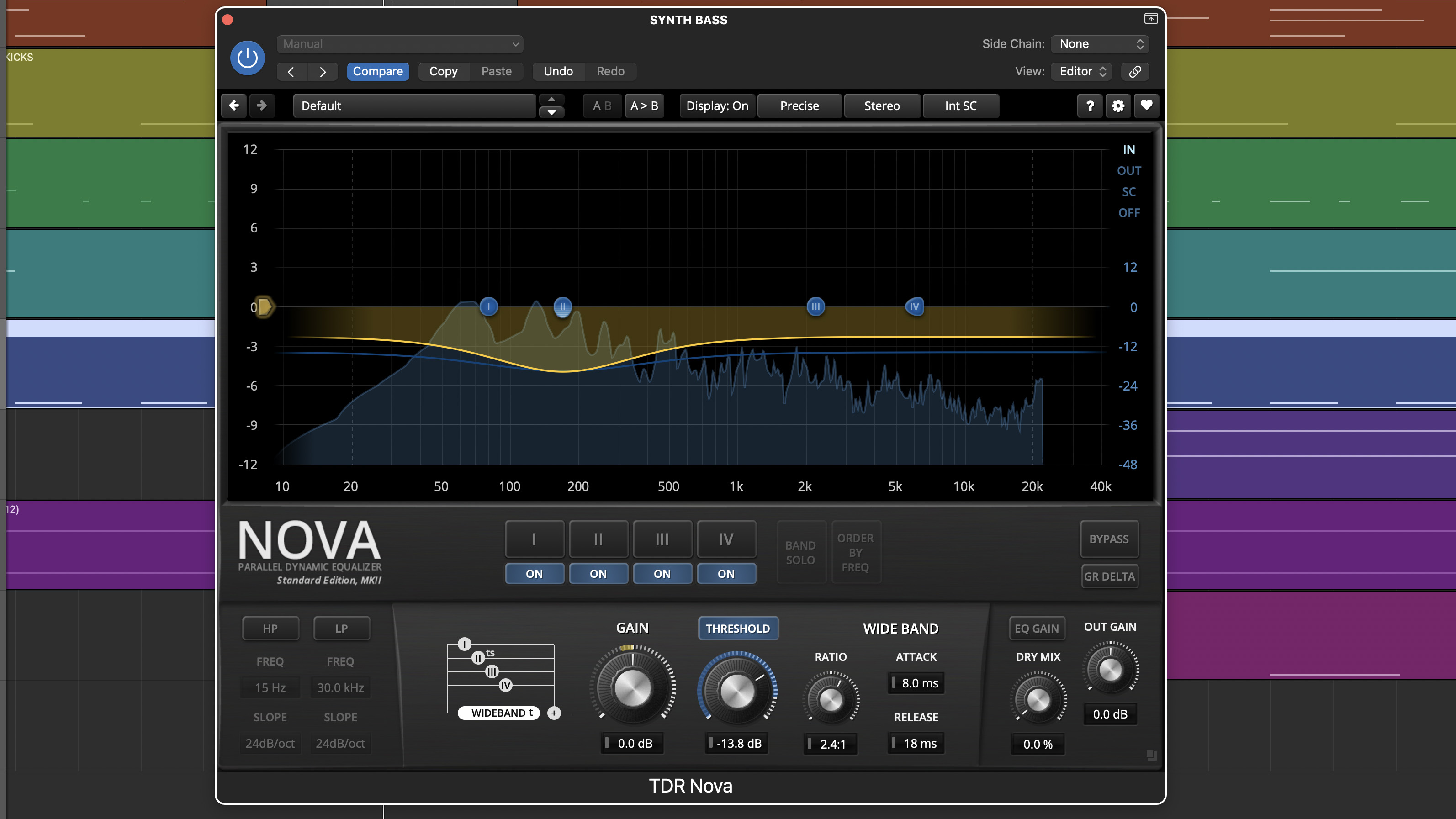
As mentioned Nova’s dynamics options are twofold. First up, there is a regular wideband compressor. To access this make sure none of the 4 parametric bands are selected in the activation row. Then use the Threshold button to switch on the compressor and activate the compression settings on the right.
Next up, and of particular interest to us, is the band specific dynamic EQ. This is integrated into the settings for each regular EQ band, and by default these are bypassed.
Once again, all you need to do to get started is activate the Threshold. Note, you can use the EQ, the band specific dynamic EQ and wideband dynamics all at the same time. You can also link the compressor settings between each band and the wide-band compressor using the WB button.
One further hidden option called Sticky mode (ALT + click on the Threshold button) allows you to remove individual bands from the wideband compression.

Before we move on, it’s worth noting that Nova has some excellent handy options and global features. Just below the main Bypass is GR Delta. This allows you to monitor just the gain reduction and offers useful insight into the effects of the processing.
Just below this is a global Dry mix control, for blending the dry signal back in. Above this is EQ Gain. This applies a static gain compensation based on any EQ gain settings, and is designed to assist A/B comparisons.
Finally in the top menu bar you’ll find preset browser, undo/redo, processing quality, channel processing mode, side chain options and bubble help. Meanwhile the settings menu accesses parameters such as screen scale and mouse behaviour.
Applications: How to use dynamic EQ
Nova’s compression is a soft knee design with flexible attack and release, and is ideal for applying musical dynamic control to specific frequency ranges. What’s more, with a full range of ratios above and below 1:1, it can apply both downward compression and upward expansion to cut or boost the audio. Let’s take a look at how we might use it.
Dynamic EQ provides a great way to reduce the level of specific frequency ranges but only when they become too dominant. This can be ideal for vocals, and the most obvious use case is de-essing, but the approach is perfectly valid for curtailing other harsh frequencies or resonances.

Sibilance is a burst of high frequencies and there are two ways we can reduce this using Nova. The most focused way is to use a peak shaped band. Here we’ve activated a single band at about 5kHz, setting it to a peak shape with a narrow Q.
To get things started, set the Attack and Release reasonably fast (we’ve set them to about 20ms each) and the ratio at 4:1. Activate the Threshold and adjust it to achieve some gain reduction – you’ll notice both the display and the yellow halo on the Gain knob indicate the amount of reduction.
Now to pinpoint the required frequencies activate the GR Delta and adjust the band frequency until the problem region is audibly reduced.
As an alternative, swap the band shape to a high shelf. The dynamic EQ will now influence all the frequencies above the frequency setting. This is more drastic, and here we’ve adjusted the Threshold to achieve less gain reduction.

Next up, blended sounds. When we have a complex and dynamic full frequency range sound, such as drum overheads or a beats loop and we want to process different aspects of that sound, a dynamic EQ is a good option.
Here we have a drum loop with two issues to address. A prominent ride sound in the upper mid frequencies and an unsuitably fat snare sound. Activate two of Nova’s bands and then use the Band Solo option to help zone in on the relevant frequencies.
We’ve found that these are 150Hz for the snare and 3kHz for the ride. In both cases we’ve chosen peak shaped filters and then set the Q width to taste, adjusting the individual Thresholds to achieve the correct amount of gain reduction.
Once again the GR Delta option is very handy, particularly for tweaking the Ratio and the Attack and Release times.

Let’s take a look at a couple of other things we can do with Nova. First up, as mentioned ratios can be below 1:1. If we stick with our beat loop, switching the higher band to a shelf shape and setting the ratio to 0.7:1, we now have a boost to the high frequencies when their level exceeds the Threshold.
With some tweaking of the Frequency (we’ve set ours to about 6kHz) and Threshold this provides a good way to dynamically enhance highs.

Nova can be controlled by an external side chain, and a good application for this is getting the bass and kick to work together. Here we’ve inserted an instance of Nova on our bass track, and selected our kick track as the external key source, activating the Ext SC option from Nova’s top bar.
The idea here is to reduce the main kick frequency in the bass but only when the kick plays. The dynamic aspect follows the changing dynamics in our kick. If you’re struggling to pinpoint the correct frequency, use an analyser on the kick track.
Here we’ve set our Nova EQ band to peak at about 150Hz, with a medium to narrow Q (2.5), adjusting the Threshold, Attack, Release and Ratio to taste.
Once again the GR Delta option provides a handy way to check the settings and in this case is particularly handy when setting the Release time.
And finally…
Tokyo Dawn Records (TDR) is a long established music collective that’s involved in both music releases and plugin development. The latter, which operates under the Tokyo Dawn Labs title, has a broad stable of processing plugins that also includes a good core kit of freebies.
If you like TDR Nova, then you might want to check out Nova GE – Gentlemen’s Edition (€60). This more feature rich version has 6 parametric bands and a whole host of extras including more filter slopes, equal loudness features and smart operations with input signal analysis.
For more information head over to the Tokyo Dawn site.
GIPHY App Key not set. Please check settings